Older Versions of ChatKeeper
The downloads available on this page are not the latest version of ChatKeeper. For the latest version, go to ChatKeeper Downloads.
By downloading ChatKeeper, you are agreeing to our Terms of Service and EULA. It’s a quick read and (we believe) a reasonable policy, but it’s important that we start on the same page.
You can try ChatKeeper for free without providing your name, email, credit card, or anything else. If you don’t have a license, there will be some limitations as described here.
ChatKeeper is a standalone executable. That means you don’t need to install it - just download and run (although you might want to put it somewhere in your path).
ChatKeeper 1.2.2 - May 19, 2025
Work continues on the GUI version of ChatKeeper, but in the meantime I have an update for you.
Version 1.2.2 now produces markdown for ChatGPT’s “Chain of Thought”. This is the text that you might see flashing by while it’s “Reasoning”, followed by something like “Thought for 15 seconds.”
In your markdown, it might render something like this:
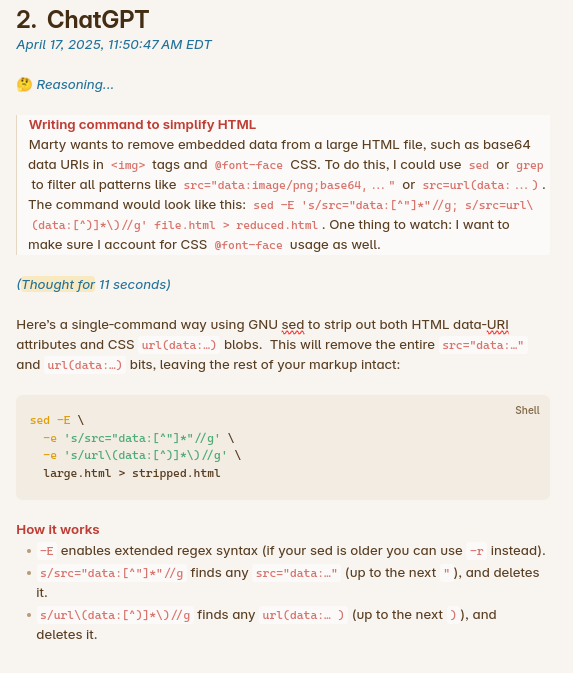
Before this release, any conversations containing Chain of Thought would result in some (harmless) warnings about unhandled message types thoughts and reasoning_recap.
Other Stuff
There are a few other minor tweaks, too:
- The format for “canvas” conversations was updated by OpenAI. ChatKeeper can now handle them properly again.
- Some more unwanted console messages were removed (oops)
- A very strange NullPointerException error that was preventing ChatKeeper from running for one user was hopefully fixed. (I say “hopefully” because I was not able to reproduce the issue and I have not yet heard back whether an early release candidate resolved the problem for them.)
This version continues to build on all the great new features of 1.2.0:
- Exporting Generated Images
- Handling Unzipped Exports (e.g., when Safari “helpfully” unzips downloads automatically)
- Support for Tasks.
- Lots of smaller stuff
Download ChatKeeper 1.2.2 for Windows (x86/64) (37,793,792 bytes) (SHA1, SHA256)
Install ChatKeeper 1.2.2 for Mac via Homebrew
brew install martian-software-inc/chatkeeper/chatkeeper
Download ChatKeeper 1.2.2 for Mac (arm64) - executable (33,827,912 bytes) (SHA1, SHA256)
Download ChatKeeper 1.2.2 for Mac (x86/64) - executable (34,524,024 bytes) (SHA1, SHA256)
Download ChatKeeper 1.2.2 for Linux (x86/64) (10,100,200 bytes) (SHA1, SHA256)
ChatKeeper 1.2.1
April 13, 2025: A quick update less than a week after 1.2.0 to clean up a couple of loose ends I inadvertently left:
- Last week I accidentally let some debug output sneak into 1.2.0. This is stuff that was printed to the screen when the program ran, but that was only there to help me while I was writing the software. It didn’t affect results, but it’s gone now and out of your way.
- One user reported an error he encountered while ChatKeeper was writing its index pages. I could not reproduce the error but with a little back-and-forth I made a change and confirmed the fix with that user. I don’t know how likely the error was to impact anyone else, but it should be fixed now regardless.
Download ChatKeeper 1.2.1 for Windows (x86/64) (37,793,792 bytes) ⬅
SHA1
SHA256
Install ChatKeeper 1.2.1 for Mac via Homebrew
brew install martian-software-inc/chatkeeper/chatkeeper
Download ChatKeeper 1.2.1 for Mac (arm64) - executable (33,827,880 bytes) ⬅
SHA1
SHA256
Download ChatKeeper 1.2.1 for Mac (x86/64) - executable (34,523,992 bytes) ⬅
SHA1
SHA256
Download ChatKeeper 1.2.1 for Linux (x86/64) (10,100,864 bytes) ⬅
SHA1
SHA256
ChatKeeper 1.2.0
April 6, 2025: Lots of little updates in this one, plus a couple of bigger things. Open AI continues to evolve their export format as they add new features, like the new GPT4o image generator, which this release supports. Here are the details:
Exporting Generated Images
ChatKeeper will now export your generated images, whether they were created by DALL-E or the amazing new GPT4o image generator. Just like with conversations, you can rename or move them, and ChatKeeper will find them and re-link them to your conversations (rather than re-export them) on subsequent runs.
You have some flexibility on where the images end up, via a new -i or --images option:
--images nonedoesn’t export images at all. This is the default behavior.--images samedirexports each image into the same directory as the conversation that generated it.--images fixed:PATHexports all images into a fixed directory relative to your output directory. For example, if you runchatkeeper keep mychats.zip mydir --images fixed:pics, then all images will be exported tomydir/pics. If your path contains spaces, be sure to quote this argument, like so:--images "fixed:PATH WITH SPACES"--images subdir:PATHexports each image into a fixed subdirectory relative to the directory containing the conversation that generated it. That’s a mouthful, so here’s an example: If you specify--images subdir:picsand your export includes conversations that are saved in2025/04/2025-04-06/Image Example 1.mdand2024/12/2024-12-25/Image Example 2.md, then the images for each conversation will be exported to2025/04/2025-04-06/picsand2024/12/2024-12-25/pics, respectively. If your path contains spaces, be sure to quote this argument, like so:--images "SUBDIR:PATH WITH SPACES"
If your markdown reader supports it, the result is that your images are displayed inline with your conversations regardless of where they were exported, just as you would want them.
Handling Unzipped Exports (thanks, Safari!)
Some browsers (ahem), will “helpfully” unzip the ChatGPT export file automatically after downloading it by default. This can be confusing for people who are already stepping out of their comfort zone to use a command line application. Earlier versions of ChatKeeper couldn’t handle this and generated a REALLY unhelpful error message.
ChatKeeper now handles these unzipped exports just like a .zip file. Users can simply specify on the command line, in place of the zip file, the path to the unzipped export directory or the conversations.json file it contains.
Smaller Stuff
- Support for Tasks. These are subtly different from “normal” conversations. For example, ChatGPT can take multiple conversations “turns” in a row.
- Added “Turn Count” to yaml front matter. ChatKeeper will note the the number of conversation “turns” as metadata that you can use as you wish.
- Improved detection and handling of corrupted or truncated download files. These have become much more likely now that export files have grown so large. There’s not much ChatKeeper can do with these, but now it at least provides a helpful error message if it encounters one.
- Improved rendering of search results and citations. ChatGPT provides both in several different ways, and ChatKeeper now handles the new ones I’ve seen, like in Deep Research results.
- Improved error reports when ChatKeeper runs into a real issue. In order to avoid excessive back and forth during support, the generated reports will include more information, such as os/architecture, some very limited parts of the environment (charset, locale, etc.), and the command line options provided at launch. The full error report is plain text, more informative than before, and can be viewed or redacted if you like before sending my way.
- Better handling of yaml “front matter”. ChatKeeper will no longer “step on” any front matter you add after an export. Earlier versions removed new front matter when updating an existing document.
- Lots of minor bug fixes and other enhancements.
Download ChatKeeper 1.2.0 for Windows (x86/64) (37,781,504 bytes) ⬅
SHA1
SHA256
Install ChatKeeper 1.2.0 for Mac via Homebrew
brew install martian-software-inc/chatkeeper/chatkeeper
Download ChatKeeper 1.2.0 for Mac (arm64) - executable (33,827,880 bytes) ⬅
SHA1
SHA256
Download ChatKeeper 1.2.0 for Mac (x86/64) - executable (34,523,992 bytes) ⬅
SHA1
SHA256
Download ChatKeeper 1.2.0 for Linux (x86/64) (10,095,212 bytes) ⬅
SHA1
SHA256
ChatKeeper 1.1.1
January 5, 2025 - A quick followup to 1.1.0 that adds:
- Improved detection and error handling for corrupted ChatGPT export (.zip) files. A recent change has made these files much larger, and an interrupted download makes it impossible to open them.
- Improved error handling for unexpected conversation data. As ChatGPT keeps adding features, more new things keep appearing in the exports. ChatKeeper will keep up with these over time, but this change prevents them from stopping all processing, and lets ChatKeeper continue with other conversations.
This builds on:
v1.1.0 (December 16, 2024) - Just in time for the holidays, OpenAI has resolved their chat export issue, I was able to complete testing, and 1.1.0 is now available with these goodies:
- Support for ChatGPT’s Canvas feature: You can now save and manage your Canvas sessions with ChatKeeper. Please note that there are some known issues with ChatGPT’s export format for Canvas chats. I’ve reported these to OpenAI and implemented workarounds where possible.
- Support for ChatGPT’s Search feature: ChatKeeper now formats ChatGPT’s search summaries and sources in Markdown.
- Native Apple Silicon Support: ChatKeeper now runs natively on Apple Silicon (m1/m2/m3/m4). No more need for Rosetta complications.
- Official Homebrew Installer: Mac users now have an easy way to install and update on their systems. The correct binary will be automatically installed for your platform.
- Conversation Index by Start Date: A new index document organizes your conversations by their start dates for another navigation option (in addition to the previously existing index by last activity).
- Numbered Conversation Turns: Conversation “turns” now have numbered Markdown headings in order to enable linking to specific messages within conversations.
- Version Information Display: The ChatKeeper version is now included in both YAML front matter and in more user messages in both Markdown and the CLI.
↓ Download ChatKeeper 1.1.1 for Windows (x86/64) ↓
27,934,720 bytes
SHA1
SHA256
Install ChatKeeper 1.1.1 for Mac via Homebrew
brew install martian-software-inc/chatkeeper/chatkeeper
Upgrade an earlier version of ChatKeeper for Mac to version 1.1.1 via Homebrew
brew update && brew upgrade chatkeeper
↓ Download ChatKeeper 1.1.1 for Mac (arm64) - executable ↓
24,869,144 bytes
SHA1
SHA256
↓ Download ChatKeeper 1.1.1 for Mac (x86/64) - executable ↓
25,157,712 bytes
SHA1
SHA256
↓ Download ChatKeeper 1.1.1 for Linux (x86/64) ↓
7,536,932 bytes
SHA1
SHA256
ChatKeeper 1.1.0
December 16, 2024 - Just in time for the holidays, OpenAI has resolved their chat export issue, I was able to complete testing, and 1.1.0 is now available with these goodies:
- Support for ChatGPT’s Canvas feature: You can now save and manage your Canvas sessions with ChatKeeper. Please note that there are some known issues with ChatGPT’s export format for Canvas chats. I’ve reported these to OpenAI and implemented workarounds where possible.
- Support for ChatGPT’s Search feature: ChatKeeper now formats ChatGPT’s search summaries and sources in Markdown.
- Native Apple Silicon Support: ChatKeeper now runs natively on Apple Silicon (m1/m2/m3/m4). No more need for Rosetta complications.
- Official Homebrew Installer: Mac users now have an easy way to install and update on their systems. The correct binary will be automatically installed for your platform.
- Conversation Index by Start Date: A new index document organizes your conversations by their start dates for another navigation option (in addition to the previously existing index by last activity).
- Numbered Conversation Turns: Conversation “turns” now have numbered Markdown headings in order to enable linking to specific messages within conversations.
- Version Information Display: The ChatKeeper version is now included in both YAML front matter and in more user messages in both Markdown and the CLI.
↓ Download ChatKeeper 1.1.0 for Windows (x86/64) ↓
27,369,472 bytes
SHA1
SHA256
Install ChatKeeper 1.1.0 for Mac via Homebrew
brew install martian-software-inc/chatkeeper/[email protected]
Downgrade the latest ChatKeeper for Mac to version 1.1.0 for Mac via Homebrew
brew uninstall chatkeeper && brew install [email protected]
↓ Download ChatKeeper 1.1.0 for Mac (arm64) - executable ↓
24,852,616 bytes
SHA1
SHA256
↓ Download ChatKeeper 1.1.0 for Mac (x86/64) - executable ↓
25,141,320 bytes
SHA1
SHA256
↓ Download ChatKeeper 1.1.0 for Linux (x86/64) ↓
7,528,496 bytes
SHA1
SHA256
ChatKeeper 1.1.0-rc.1
December 10, 2024
Update: I’m nearly finished testing for ChatKeeper 1.1.0, but a temporary issue with ChatGPT’s export feature (acknowledged by OpenAI as a known issue that they are working on now) is preventing me from completing it. As soon as OpenAI resolves this issue, I’ll wrap up testing and release the final version. In the meantime, the 1.1.0-rc.1 candidate remains available below for experimentation! Thanks for being patient and I’m looking forward to announcing the final release as soon as possible.
If you’d like to be notified when it comes out, you can sign up for updates here.
November 24, 2024
This is a release candidate for the curious (and perhaps adventurous). I’m not aware of any current issues with this version, but I’m still finalizing testing for the official 1.1.0 release… so it might have issues I haven’t found yet. If you’re interested, please download the release candidate and let me know how it works for you - your feedback has been invaluable!
ChatKeeper 1.1.0-rc.1 for Windows (x86/64)
November 24, 2024
27,369,472 bytes
sha1:030a6e11daee43617d21823e28d37b6cd337d945
sha256:2c057ae9ae1acd1efd1b08f0714d8668000879667a0c844932932a76f9d040d6
ChatKeeper 1.1.0-rc.1 for Linux (x86/64)
November 24, 2024
7,523,680 bytes
sha1:bba03d5a2bf76c88d4b293bd75f2319f3c42152a
sha256:760b901f7146b0876439540660e38aff720ba1144e5906ef58c49888cc26912e
ChatKeeper 1.1.0-rc.1 for Mac - via Homebrew
brew install martian-software-inc/chatkeeper/chatkeeper-rc
ChatKeeper 1.1.0-rc.1 for Mac (arm64) - executable
November 24, 2024
24,852,616 bytes
sha1:e92a1caac37c2f02168a9500cf8aeefe00c4c3e7
sha256:57eb4abfafdcba876a0ab4f1fb8920318af8214ac046624eda2975a975f5bada
ChatKeeper 1.1.0-rc.1 for Mac (x86/64) - executable
November 24, 2024
25,141,320 bytes
sha1:f896370febd999408c2ca825e91fd12404cda21a
sha256:6c241ac91d57378ec350ddaee4248b447958dd7fcefc5faaac4ae6e35e9c281e
ChatKeeper 1.0.0
ChatKeeper 1.0.0 for Windows (x86/64)
September 29, 2024
27,258,880 bytes
sha1: ad821cf08f849f3d8116d9d5d6868806258193d3
ChatKeeper 1.0.0 for Linux (x86/64)
September 29, 2024
7,490,556 bytes
sha1: 0ea1f178b185035029f8bd87478540f0a4328918
ChatKeeper 1.0.1-beta-1 for Mac
October 25, 2025
Mac support for ChatKeeper is Currently EXPERIMENTAL and can be installed via HomeBrew:
brew install martian-software-inc/chatkeeper/chatkeeper
Note: This Mac build of ChatKeeper currently targets the x86_64 architecture, but has been tested and confirmed to work fine under Rosetta 2. The next version is being developed with direct support for Apple silicon as well.
