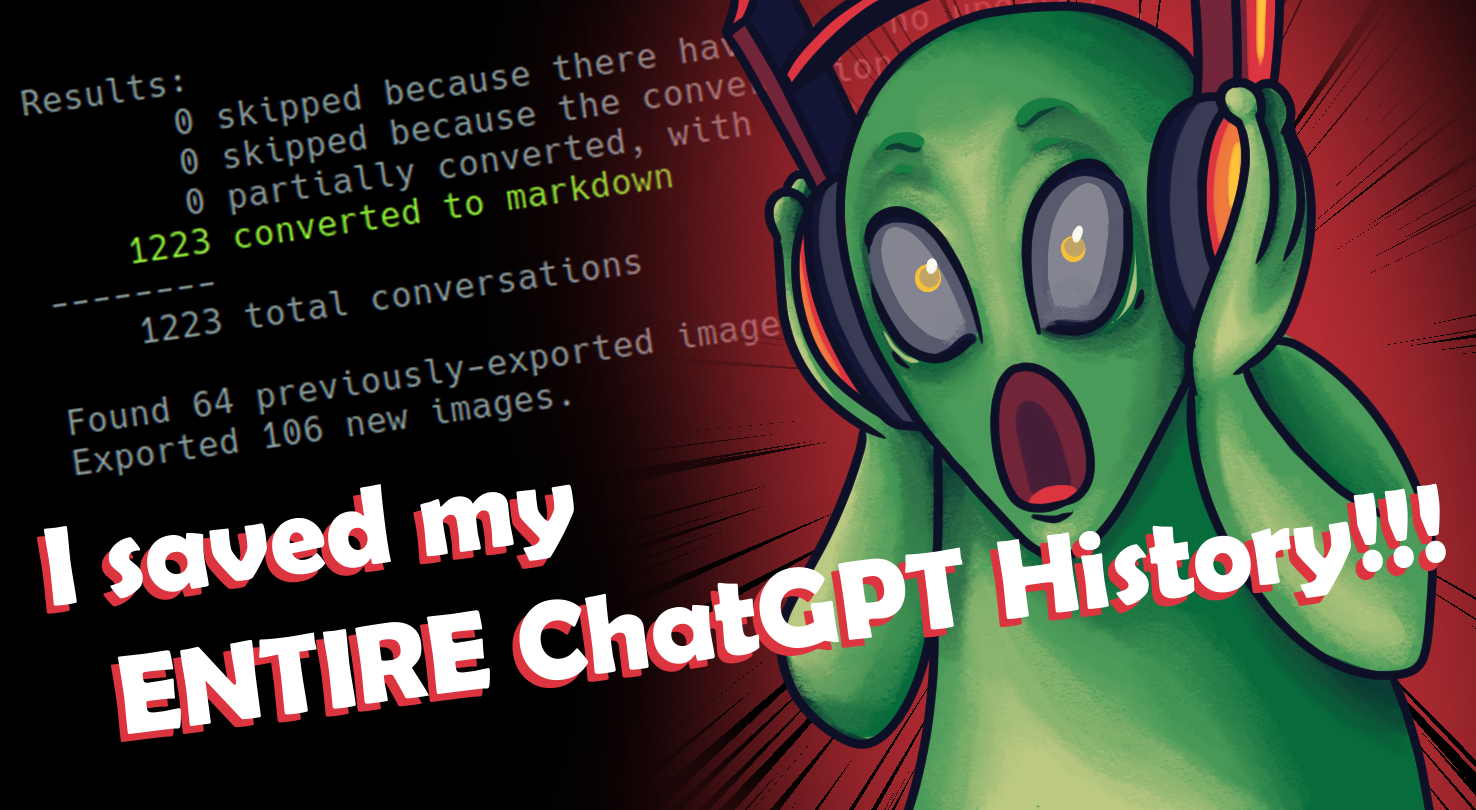
Local, Searchable, Keep-Forever Copies of your ENTIRE ChatGPT Conversation History
Examples Convert in Seconds FAQs Features & Pricing Download Purchase
ChatKeeper converts your ChatGPT conversation export files into local Markdown (text) files, making them much more useful.
A permanent, searchable, local archive is perfect for researchers, professionals, and anyone integrating ChatGPT into their workflow
“It took me about 5 mins to figure out ChatKeeper (and then immediately buy the license) and it blew my mind.” - Actual Customer
What Kind of ChatKeeper User are You? The Second Brain Builder: Treating ChatGPT as a continuous source of knowledge, you want every useful conversation turn stored, searchable, and interconnected.
Version 1.3.0 released October 22, 2025Adventure Build 2026.01.178 released January 30, 2026
“I just wanted to let you know that I've started using ChatKeeper and it's amazing.” - Actual Customer
See The Results For Yourself!
Want a more detailed example? Here's another ChatGPT conversation shown five different ways:
- The original conversation at ChatGPT
- The JSON form that ChatGPT exports
- ⭐ ChatKeeper’s clean Markdown result
- A no-frills HTML view of ChatKeeper’s output (via cmark)
- A PDF export of ChatKeeper’s output from Obsidian’s “Primary” theme
Check them out to see how ChatKeeper transforms messy data into something friendly and useful.
“People need to see how good your chat formatting is, the accurate timestamps, the numbered headers, the note index feature, and also how you elegantly contained any messy output from the tool call like audio, canvas documents, etc” - Actual Customer
Convert Your Chat History In Seconds
- Export Your Chats: Download your ChatGPT conversations as a ZIP file (here’s how)
- Run ChatKeeper: Convert your chats to Markdown format with a simple command.
- Enjoy!: Access, search, and link your conversations effortlessly. A great place to start is the
My ChatGPT Conversations.mdfile that ChatKeeper will create for you as an index.
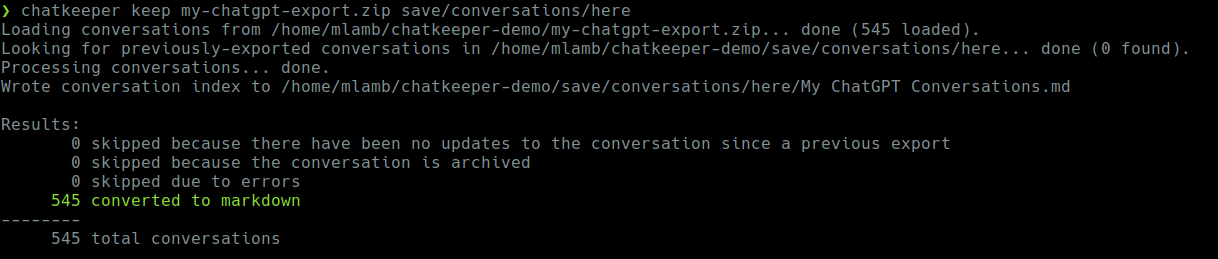
For more details and instructions, see the ChatKeeper Quick Start Guide.
“Your program has already cut my work in half” - Actual Customer
Features & Pricing
| Free/Trial Version | Forever License | |
|---|---|---|
| Price | FREE | $14.99 |
| How long can I use it? | Forever, with limited functionality | Forever |
| Wait… so it’s not a subscription? | That’s Right! | That’s Right! |
| Platforms | Windows, Linux, Mac | Windows, Linux, Mac |
| Software Updates (bug fixes, new features) | Forever, with limited functionality | You keep all features and updates released within a year of your purchase forever - even if you don’t renew! |
| — | ||
| Export Chats to Markdown | ✅ | ✅ |
| Works with any Markdown tool — Designed with Obsidian in mind | ✅ | ✅ |
| Include Images | ✅ | ✅ |
| Include Citations and Sources | ✅ | ✅ |
| Include Reasoning | ✅ | ✅ |
| Include timestamps for each message | ✅ | ✅ |
| Linkable, numbered headings for each message | ✅ | ✅ |
| Find and update previously exported copies of conversations | ✅ | ✅ |
| Create index by conversation start date | ✅ | ✅ |
| Create index by last update date | ✅ | ✅ |
| Export title + creation & update dates in YAML front matter | ✅ | ✅ |
| Export dates of every message in YAML front matter | ✅ | ✅ |
| Preserve edited YAML front matter on updates | ✅ | ✅ |
| Run a “dry run” (simulate export without writing files) | ✅ | ✅ |
| Optionally force overwrites of previously exported conversations | ✅ | ✅ |
| Conversation Limit | 30 | Unlimited |
| Filter conversations by date | ❌ | ✅ |
| Skip archived conversations | ❌ | ✅ |
| Support | ❌ |
More Real Quotes From Users!
FAQs
Why do you call it a Forever License if it only includes one year of updates?
It’s a “Forever License” because you can literally keep using the software forever. Although there is a license check, it’s performed only on your computer, so I can never “turn it off” for you. In other words, when you have a licensed version, that version will work for you forever, with full functionality - even if you never renew your license.
Updates are a little different. When you buy a Forever License, you also get all updates for one year. Once your license expires, you can keep using any version released before it expired forever, with full functionality. If you need or want a new version that is released after your license expires, you’ll need a new license to access all features of those updates.
Why would I need updates?
- Evolving Export Format: The ChatGPT export format changes often. Staying updated ensures ChatKeeper works with the new features and formats. When ChatGPT’s export format changes, older versions of ChatKeeper might not be able to process new files correctly. It will do the best it can, but will let you know about the issue with a message that starts with “Oops, it looks like your ChatGPT export contains some messages I don’t know how to handle!” and tell you how to proceed.
- New Features: There’s a lot more that ChatKeeper could do! (…and if you have ideas, send them my way!)
- Bug Fixes: Although ChatKeeper is extensively tested, I’m human. If you find a bug, contact me, and I’ll do my best to fix it quickly.
Please see the ChatKeeper Roadmap for information about pending updates and consider signing up for our newsletter to be notified when they are released.
Do you have a subscription available?
Nope. I don’t know about you, but I’m REALLY tired of subscriptions. I would rather not contribute to that problem for others. I believe that software you can use forever for a one-time fee is a much, much better product than a subscription.
This approach saves you money. Over the long run, it can save you a lot of money. And if I want you to keep renewing your licenses, then I’d better keep adding value with new versions.
What platforms does ChatKeeper support?
ChatKeeper is available for Windows, Linux, and macOS. You can download the appropriate version for your operating system from our Download page. The macOS version is now officially supported and can be installed via Homebrew or downloaded directly as a standalone executable.
I’m having trouble on Windows!
If you’re on Windows and not familiar with command line applications, you might run into a couple of issues, like:
- A window appearing and then immediately disappearing
- An “unrecognized command” error
If either of these are happening to you, please see ChatKeeper’s Windows Command Line Help.
What if Windows warns me about running ChatKeeper?
If you try to run ChatKeeper and see a message like “Windows protected your PC” or “This app is not commonly downloaded,” don’t panic! This is just Windows SmartScreen being cautious. It often shows these messages for apps from small developers (like me!) who haven’t purchased something called a “code signing certificate.” The smart and attractive people who use ChatKeeper are an elite group, so the number of downloads is pretty small from Microsoft’s perspective. 🙂
ChatKeeper isn’t malware, and doesn’t do anything shady. (I know, I know, that’s what a person pushing malware would say…) Here’s what’s going on:
- Windows shows this message when an app is new or not yet widely downloaded, even if it’s perfectly safe.
- I don’t yet use a paid EV code signing certificate, which would eliminate the warning immediately, but those costs hundreds of dollars per year. I intend to do this as ChatKeeper grows (you can help by referring friends!)
If you are comfortable running it anyway:
- click “More info” in the warning
- click the “Run anyway” button
If you prefer not to run it, that’s totally fine! Just delete the .exe file and nothing will be installed or changed on your system. You can also sign up for my newsletter and you’ll be notified when I have a signed version.
Why doesn’t ChatKeeper do [my awesome idea]?
Maybe I haven’t thought of it yet! If you have any ideas for new features, please let me know.
Or maybe I’m already working on it? See the ChatKeeper Roadmap for a peek at what’s in the works.
Why is my license code so long?
This is because of two requirements I have for a good licensing implementation.
First, software should not require contact with a server to verify its license. This ensures that users can run their programs offline and without concern about a remote server being shut down or unavailable and breaking their application.
Second, it’s crucial that there’s no way for the software to be remotely disabled, whether intentionally or accidentally. This approach guarantees that users can trust their software will remain fully functional without external interference.
Short license codes are often just an “ID” that a server can look up to verify it (or disable it!) The code I provide contains everything needed to verify it locally, without involving a remote server. The end result is fewer things that can get in the way of you running your software.
How do I report an issue?
That depends on the issue, so we’ll start by discussing it over email. When reporting an issue, please be sure to include the version of ChatKeeper you are using, a description of the problem, and any steps you’ve already taken to troubleshoot it. This will help me resolve your issue more efficiently.
Sometimes I might need a portion of your exported conversations to reproduce and fix an issue. Your privacy is extremely important to me, and if needed I’ll help you remove sensitive content before you send anything. I’m also willing to sign a nondisclosure agreement and destroy any information once the bug is fixed.
What’s your privacy policy?
TL/DR: Your privacy is extremely important to me. I don’t want your personal information, and I will never sell what little bit I might have. Our full privacy policy is available here.
Can I transfer my license to someone else?
No, licenses are non-transferable. Each license is tied to the individual purchaser and is intended for their personal use only.
What happens if I lose my license code?
If you lose your license code, please contact me with your purchase details, and I’ll help you recover it.
Is there a refund policy?
Per our Terms of Service and EULA, all sales are final, and fees paid hereunder are non-refundable. Please make sure that ChatKeeper meets your needs before purchasing it. You can try it for free without a license.
Can I use ChatKeeper on multiple computers?
Yes, as long as you are the only user. You can install and use ChatKeeper on multiple computers, provided it’s for your personal use.
What if ChatKeeper doesn’t work on my system?
That would disappoint both of us. If you experience issues, please contact me and I’ll do my best to help resolve them.
Got other feedback?
I want it! Please drop me a line.





