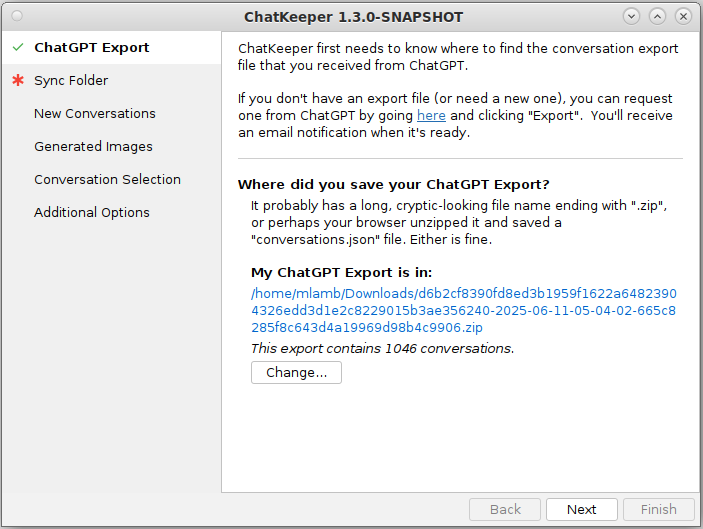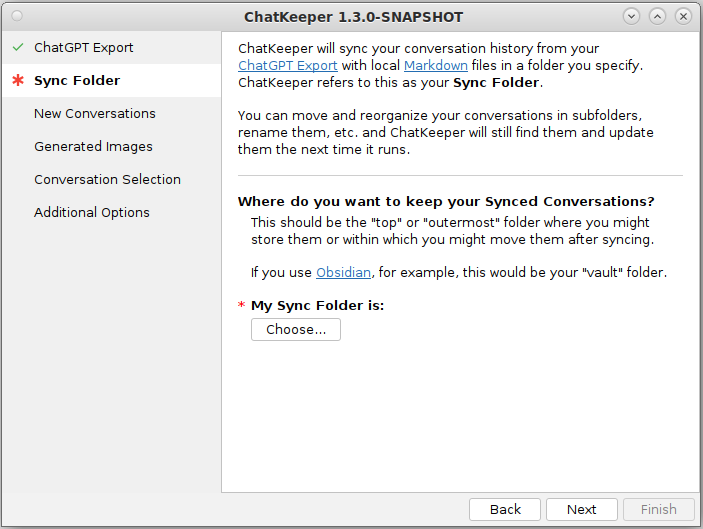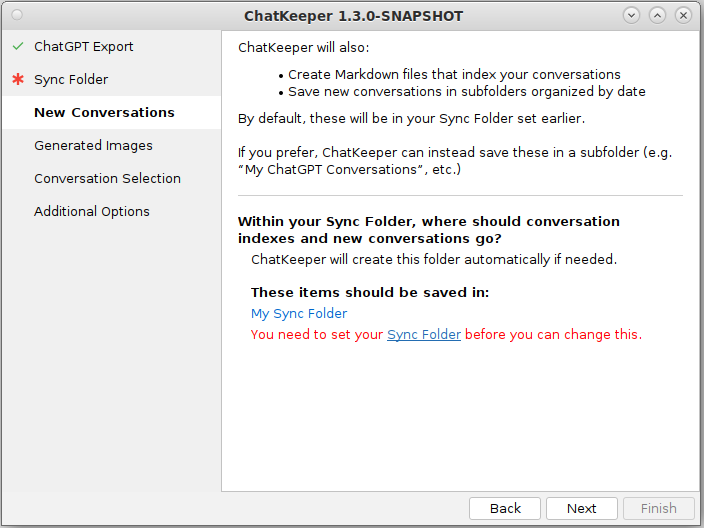Hi all, just a quick update to let you know how the ChatKeeper GUI is progressing. Scroll to the bottom if you’re just looking for screenshots. 🙂
As you know, ChatKeeper is currently a command line application. Lots of us are perfectly comfortable in a terminal, but a lot more people are most definitely not. So I’ve been hard at work on a GUI version.
Progress has been steady, despite a few interruptions that include a much-needed vacation and some personal matters. I’ve opted for a “wizard” design that clearly walks users through each step. Although this approach is nice and simple for users, it does add some complexity behind the scenes, especially with the way the different wizard steps can interact with each other.
Most of my recent effort has gone into simplifying common user tasks: choosing your export data whether it’s zipped or not (thanks again, Safari), selecting locations within your output (“Sync Folder”), and automatically revalidating settings as you move freely between steps.
This phase takes longer than you might expect because it’s critical that the user experience is smooth, predictable, and hassle-free.
(OK, I’ll also admit that GUI coding has never been my speediest skill. I often need to try something out to know if it’s “right”, which results in false starts here and there. Mockups aren’t enough for me to know; I need to really interact with things to get the feel.)
Below are some preview screenshots. Things will definitely change before the final release, but it’s alive and progressing nicely.
That’s all for now… back to coding! As always, I’d love to hear your thoughts and feedback on ChatKeeper.